Description
Technology upgrades:
According to the feedback information from our users, the MUSTOOL team has made some upgrades:
1.Silent mode
2.Automatic sleep mode can be selected to open or close
3.ACmV small signal waveform measurement
| MT8205 | MT8206 | |
| Max Display | 1999 | ● 3999 |
| Screen | Ordinary |
● HD display Screen; White on black; large view angle
|
| Bandwidth | AC 10KHZ | ● ACA/ACV/DCA/DCV 20KHZ |
| Measuring Range | Manual range | ● Manual/auto range |
| Analog Bar Graph | No | ● Yes |
| Storage Capacity | 100 datas, 5 waveforms | ● 100 datas, 10 waveforms |
| Capacitance | 200μF | ● 0.1μF-100μF/10mF |
| Frequency | 2KHZ-200KHZ | ●5HZ-5MHZ |
| Resistance | 20MΩ | ● 40MΩ |
Silent mode:
Innovative design of the one-button "silent mode", quiet in mastery
In the off state, press and hold the SELE button for two seconds to turn it on to enter the “silent mode”;
In the off state, press and hold the SELE button for two seconds to turn it on again,it will exit the “silent mode”.
When the meter enters the "silent mode", all beeps and prompt tone will be turned off.
Automatic sleep:
Avoid the instrument sleeping in the background and use the battery to cause over-discharge of the battery.
The meter without operation for 15 minutes (no rotary switch and button operation) will automatically enter the sleep state;
Turn the rotary switch to OFF and then turn it on again, the meter will enter to normal measurement state.
When the Instrument is in the off state, press and hold the AUTO button for two seconds to turn it on again , then the “auto sleep” function can be cancelled.
In the off state, press and hold the AUTO button for two seconds to turn it on and then release it to resume “auto sleep”. features.
Tips • The main chip and the power of screen display are only turned off when the meter is automatically turned off, but there is still a part of the circuit working, which will have an operating current of about 4 mA.
ACmV small signal waveform measurement:
ACmV small signal waveform measurement, you need to manually select the ACmv range first, then long press the "SELE" button to enter waveforms display.
Press the“AUTO” button to realize one-button automatic capture fuction and display a stable waveform.
When the frequency more than 10 kHz, the one-button automatic capture time will be longer.
1 x Bag
1 x Pair of Probes
1 x English User Manual
1 x Package Box

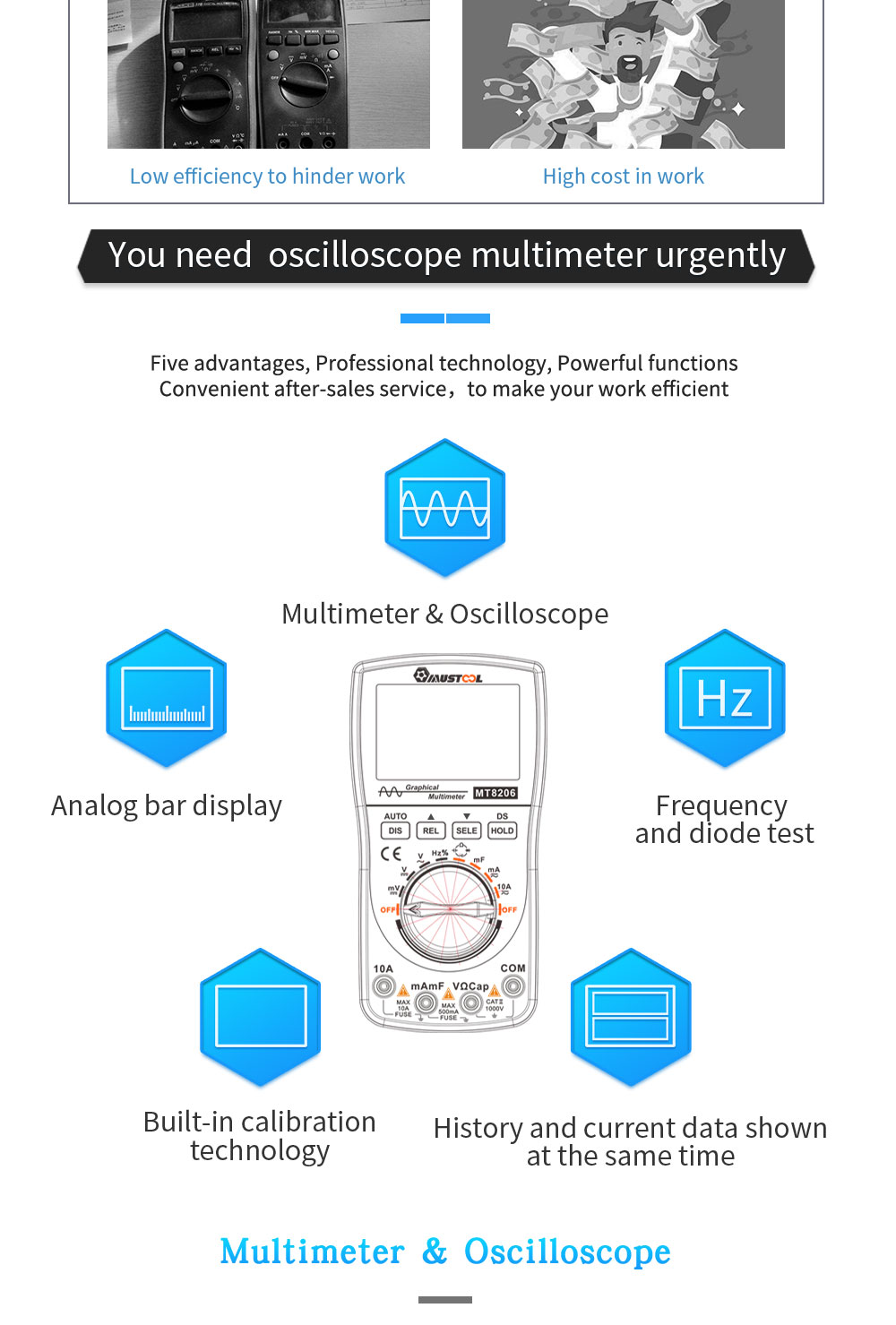


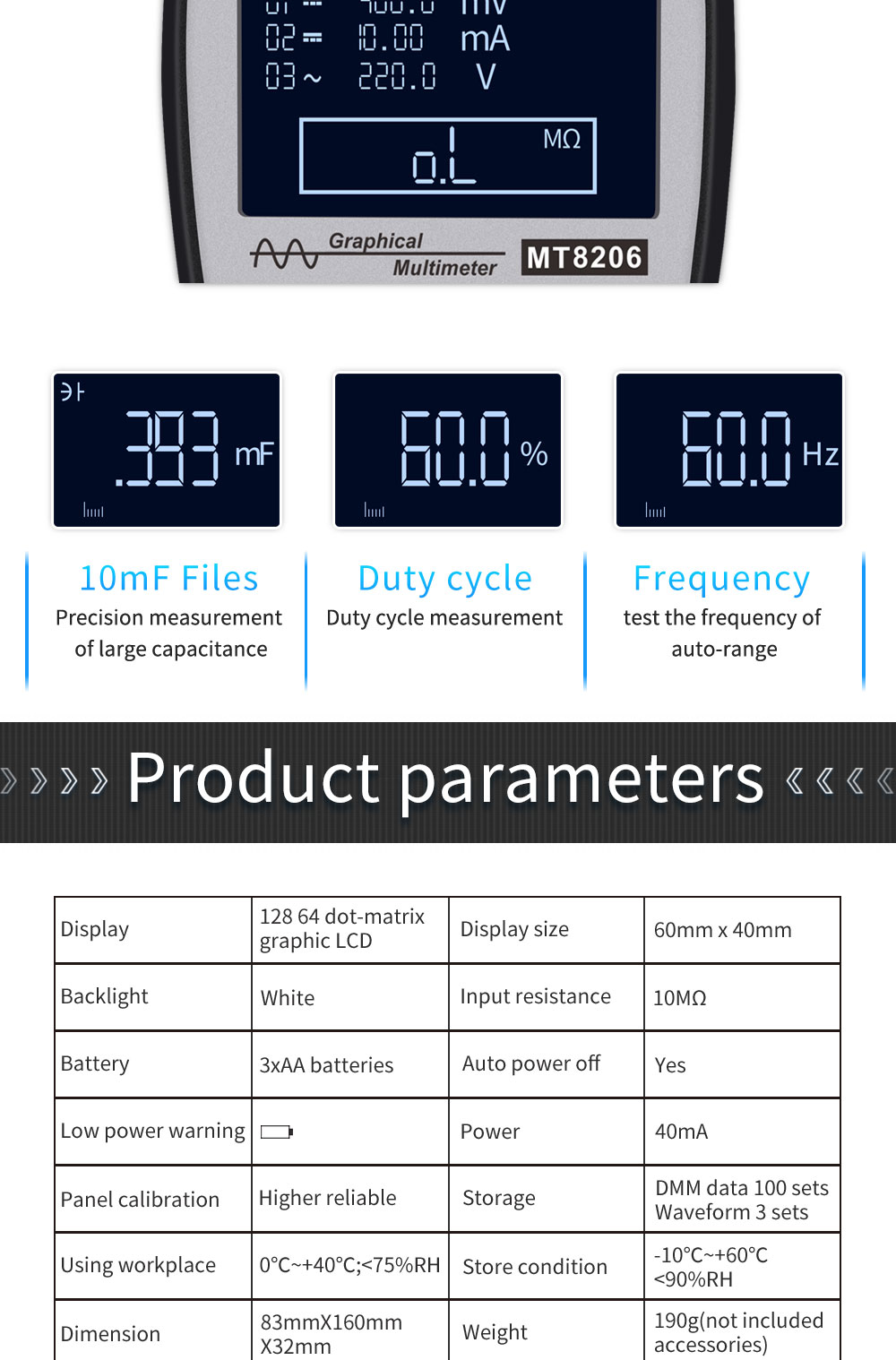
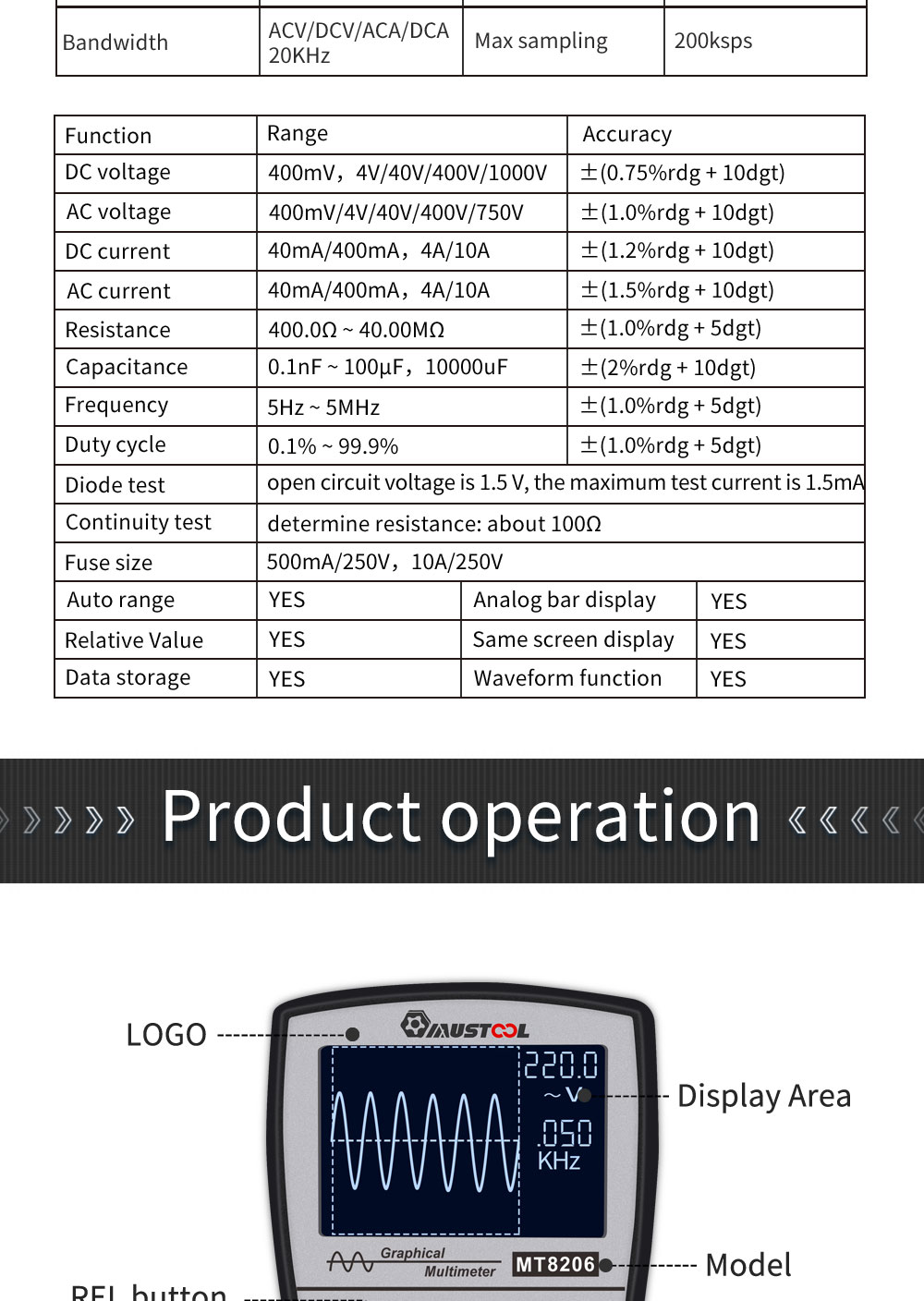

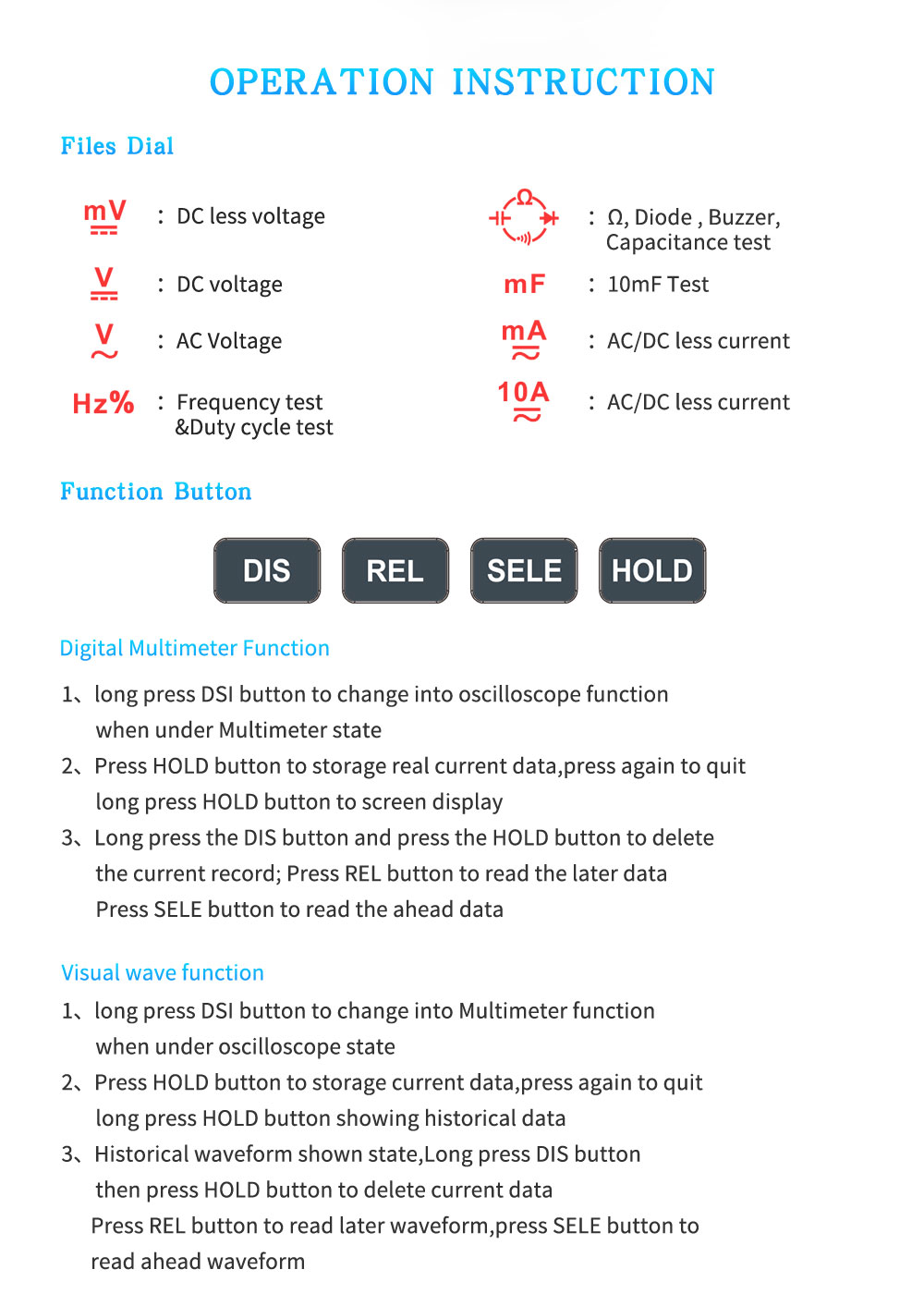
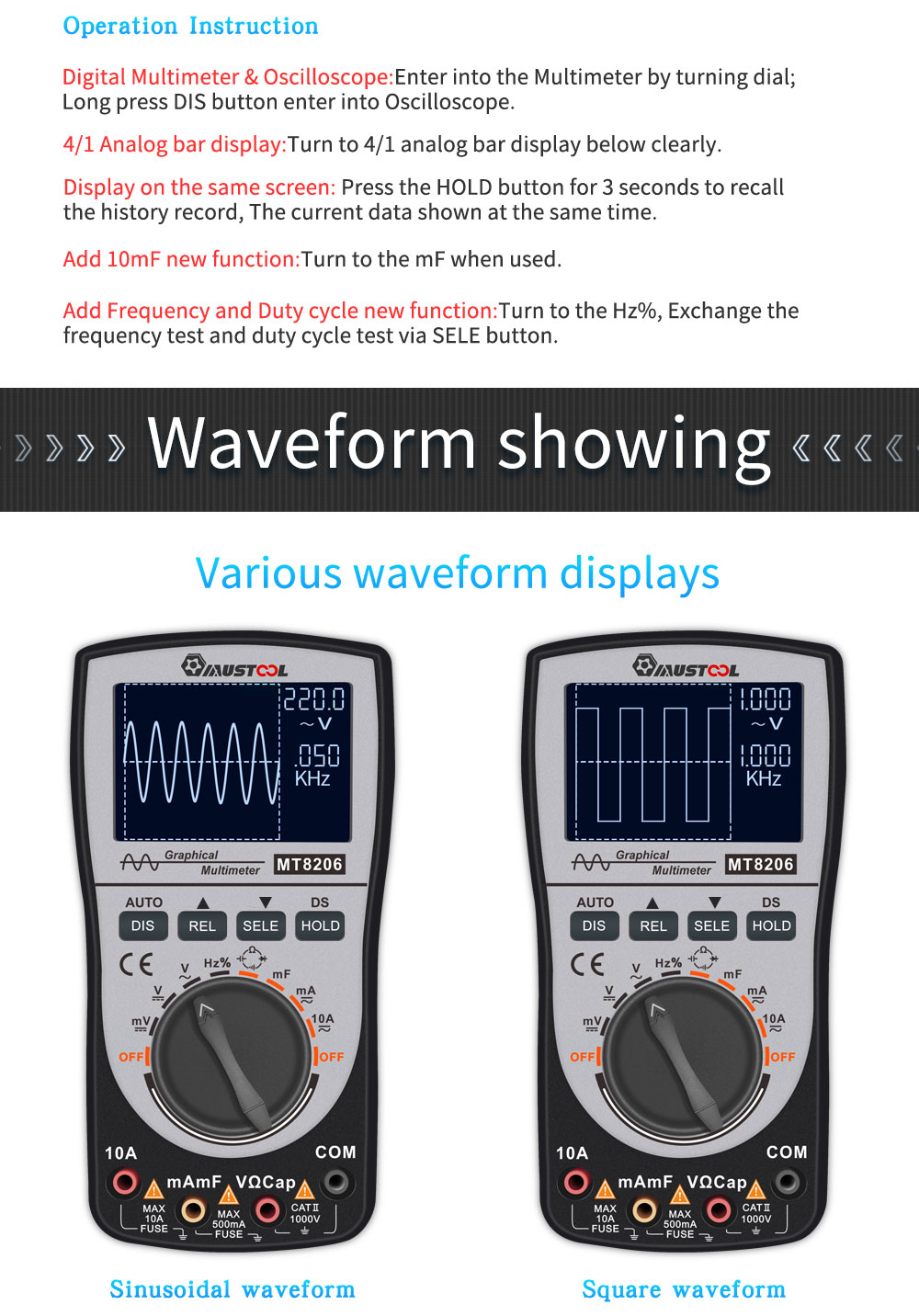

Payment & Security
Your payment information is processed securely. We do not store credit card details nor have access to your credit card information.












