Description
Notice:
2. The frame joint is upgraded and will be easier to assemble. (Remove corner joints and add rubber pads)
3. And DO NOT use Benbox to control EleksMaker A3, which may possibly cause the hardware damage in controller board. Thanks for your understanding.
Specifications:
| General Specification | |
| Brand | |
| Model | EleksLaser-A3 pro 2.5W |
| Material | Aluminum Profile and Acrylic |
| Packaging Size | 58x40x14cm / 22.83x15.75x5.51inch (L*W*H) |
| Assembled Product Size | 60x46x18cm / 23.62x18.11x7.09inch (L*W*H) |
| Package Weight | 5.02kg |
| Can Engrave | Wood, Plastic, Paper, Bamboo, Ox Horn, Leather, Sponge Paper, etc. |
| Can not engrave | Metal, Stone, Ceramics, Glass, Reflective or Transparent Material |
| Certifications | CE, FCC, FDA |
| Technical Parameters | |
| Laser Power | 2.5W / 2500mW |
| Laser Wavelength | 445nm |
| Control Board | EleksMana SE |
| Communication Port | MircoUSB |
| Laser Quick Replace | Support |
| Stepper Motor | 42H34S-1304A |
| Adapter Plug | 2-Pin US Plug |
| Power Input | AC100-240V, US Plug |
| Working Voltage | DC 12V |
| Working Current | DC 5A |
| System Support | Win XP/7/8/10 |
| Engrave Mode | Photo, Word, Scan, outline, Pixel Laser Engraving |
| Supported Formats | jpg, bmp, svg, G-code |
| Control Software System | EleksCAM (DO NOT use Benbox) |
| Engraving Accuracy | 0.01mm |
| Engraving Area | 30x40cm / 11.81 x 15.75inch (maximum) |
| Engraved Object Height limitatiion | No Limitation |
| Function | Ideal for amateur laser engraving usage, equipped with low light positioning and freedom positioning functions. |
| Features | 30X38cm ultra large engraving area,gantry shape design |
| Three stepper motor drive providing faster moving speed. | |
| 2500mW violet laser module with heatsink, high laser engraving power and long term available. | |
| can print any pictures easily | |
Note (Please pay attention):
1. Please wear laser goggles during usage and avoid touching the laser directly with your eyes and skin!
2. The red cord is DC12v(+),black cord is GND(-), yellow cord is signal(S). Please make sure you know the wire position and connect to the ManaSE board correctly!
3. The warranty period of laser module is one month. If you have any quality problem(Except individual situation like using the laser module more than 30 minutes per time and casue the damage ), please feel free to ask our customer service for a help.
4. If your laser module has any problem, please DO NOT dismantle it without our permission. It will destroy the laser module.
5. If you have any quality problem about the machine, please feel free to contact us. Many operative problem can be solved according to your video and problem description. Thank you in advance.
Package List:
1 Set x 2500mW Laser Engraving Machine (Need to be assembled yourself)
FAQ:
1. What software can support this machine? And what image format? Engrave Mode?
Supported Software: EleksCam
Supported Image Format: jpg, bmp, svg, G-code
Supported Engrave Mode: Photo, Word, Scan, Outline, Pixel Laser Engraving
Can I use other software like Candle, T2-Laser, LiteFire, Laser GRBL, etc?
This control board can support other software. But since some software may affect the chip, when you change the software to control the machine, there will be no response, and you can only use the original software. So if you want to use other software, please keep using it. When you change to other software, they may affect each other. Among these software, EleksCam is developed by official EleksMaker with the best compatibility and it's also easy to fix when something goes wrong.
3. What system can the EleksCAM support?
PC Windows XP/7/8/10 , Laptop is ok,too.
4. My laser doesn't work, what should I do?
If the machine does not work, it might because:
① The wire connection is wrong.Please check the connection like the picture shown.
② Your computer could not support the software.Please use Win XP 7/8/10 to check it.
③ Software problem .Please check whether wires are inserted rightly. And then check your data setting.
④ The kit misses some accessories. Please compare with the instruction and tell us, we will solve it once you send us the email.
⑤ Laser module/ driver board/power supply is broken. Please check which part is the main problem, and then send us a video to prove it. Or you can send us a video about your software setting, working laser and driver board. We will analyze it and give you a solution.
5: My software shows: Not data, what should I do?
There might be two reasons.
① You did not open Administrator privileges to run the software. Please try this.
② Your computer architecture is incomplete:check whether VC ++ and. Net and directX are installed, and have to turn off the fault.
6. Can I regulate the laser power or the laser power is adjustable?
Our new Mana SE controller board can adjust the power. Please download our ElekesCAM software to do it.
7. Can I upgrade stronger power laser module by myself? Can I extent rail frame?
Yes, you can. DC12V laser module can be installled on this machine. The red is positive. You can also extent the frame by yourself, but we do not provide rails. Please note that.
8. When I click buttons to control the motors, it works. But when I begin to make it work with EleksCAM software,
it does not move. What should I do?
The EleksCAM could move by hand but could not move when focus.The probelm is the area and language inside the system control panel.
Please set the format to English and United States.Then it will be ok. Detail is shown in the wiki link above.
9. My laser module is always on and could not turn off.What should I do?
Please try to connect the Signal(S) and GND(-).
If the laser module turn off, that means the laser module is ok, the problem might be the ManaSE board or software setting.
If the laser module is still on, that means the laser module might be damaged.
10. If my laser is broken and I might find the reason(Or I could not find) . What should I do?
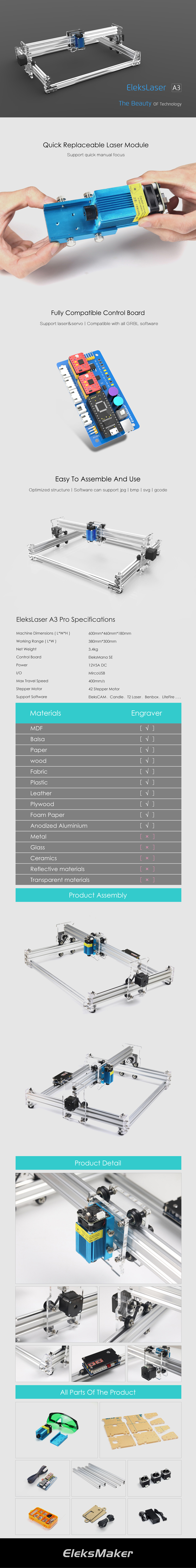


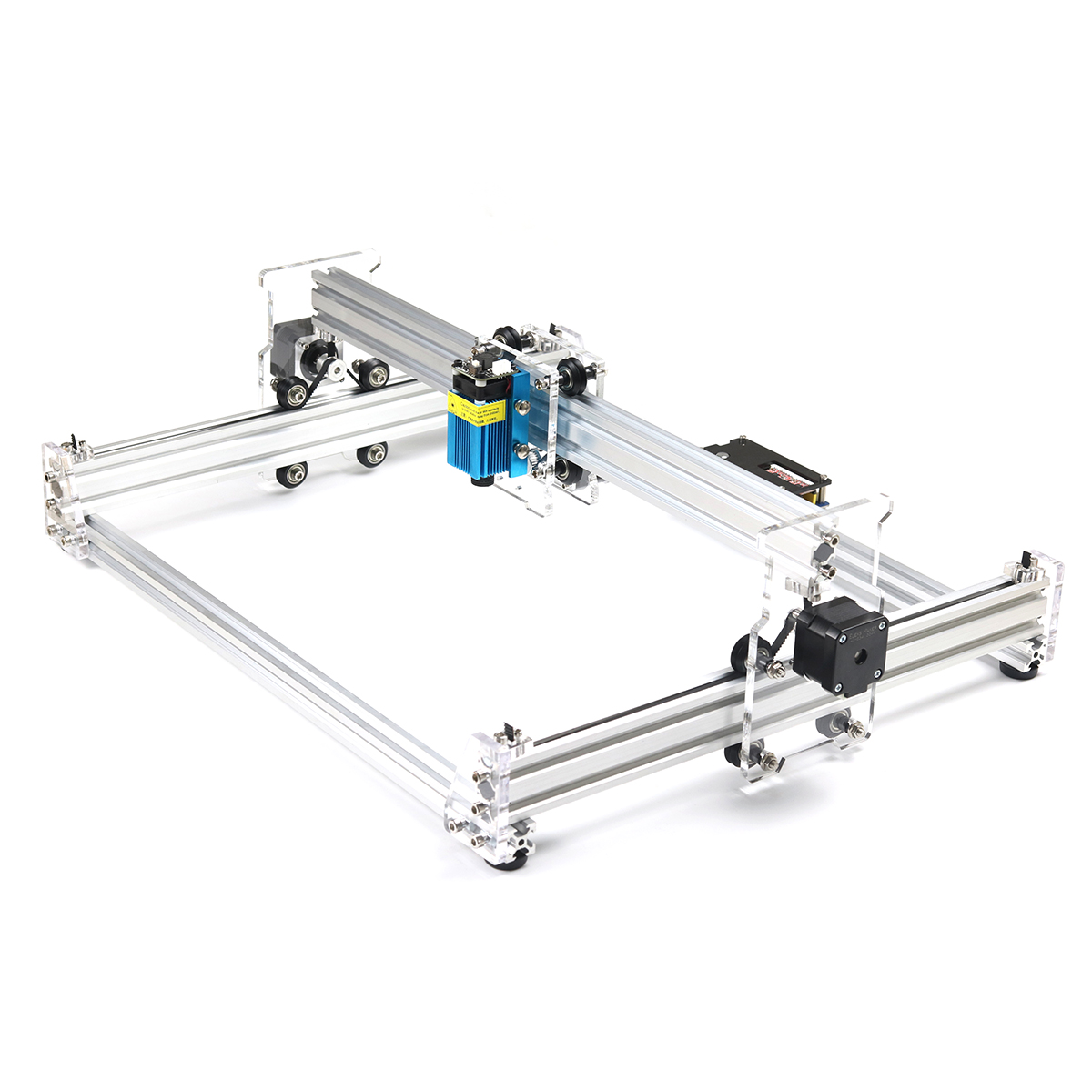
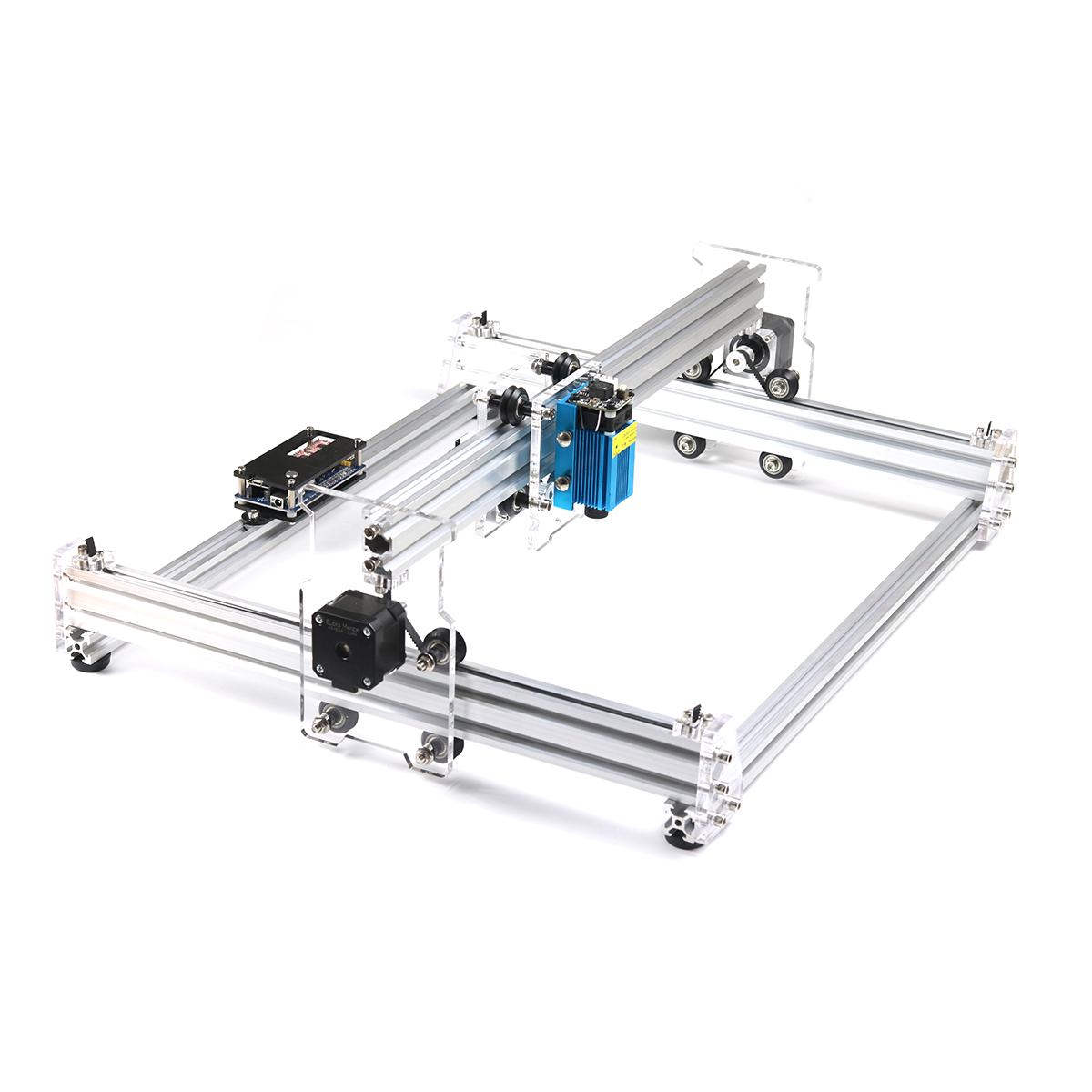
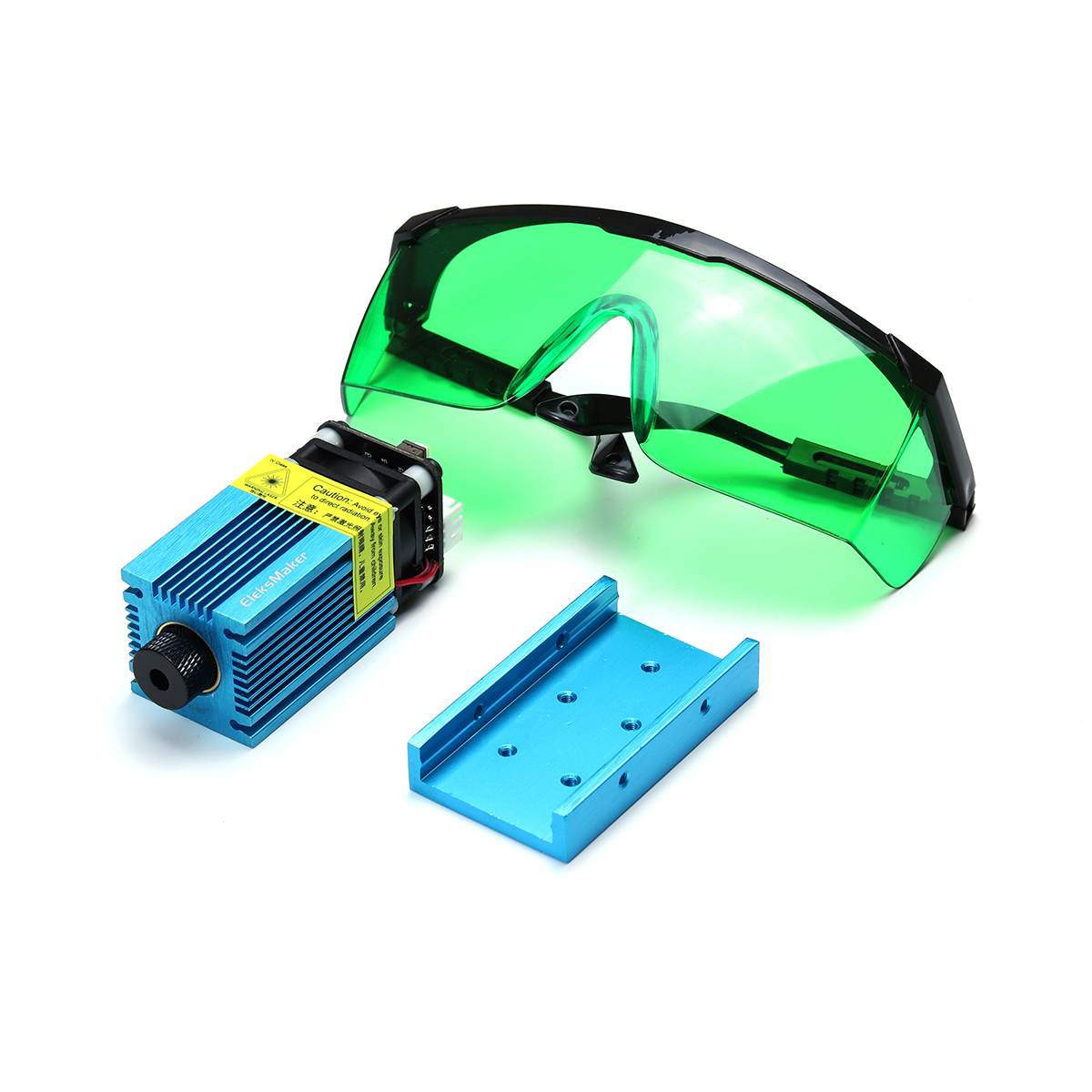
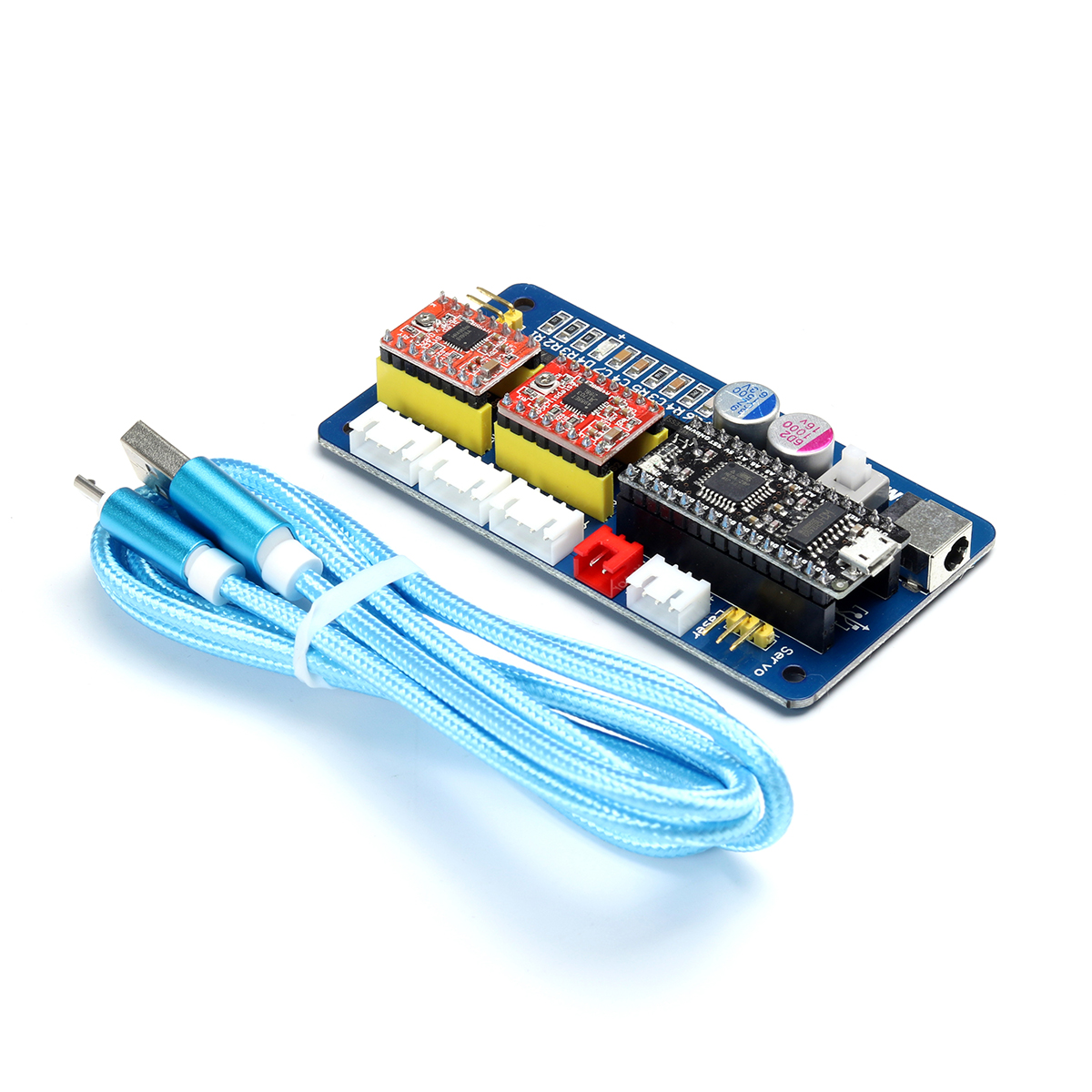

Payment & Security
Your payment information is processed securely. We do not store credit card details nor have access to your credit card information.




















